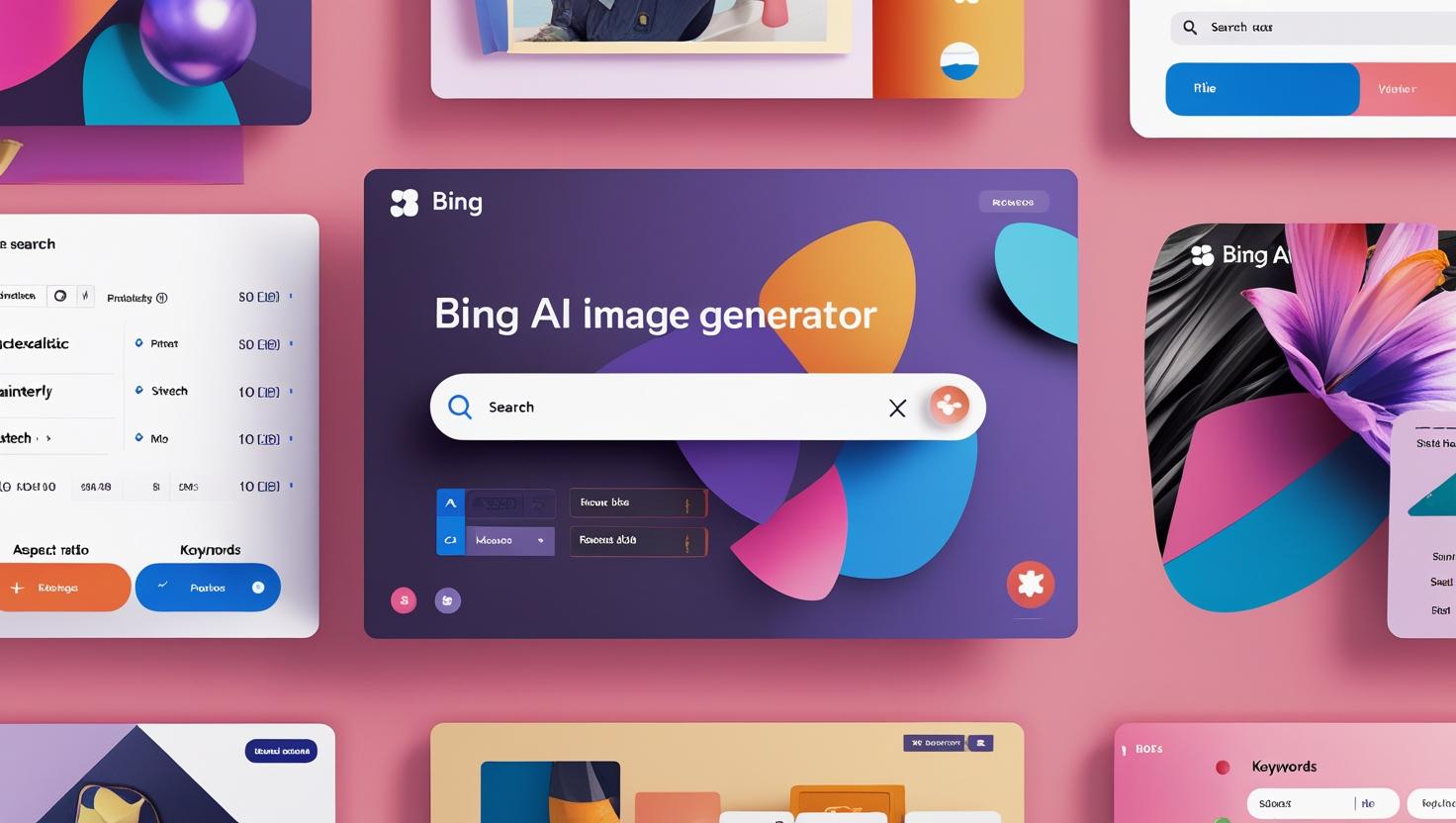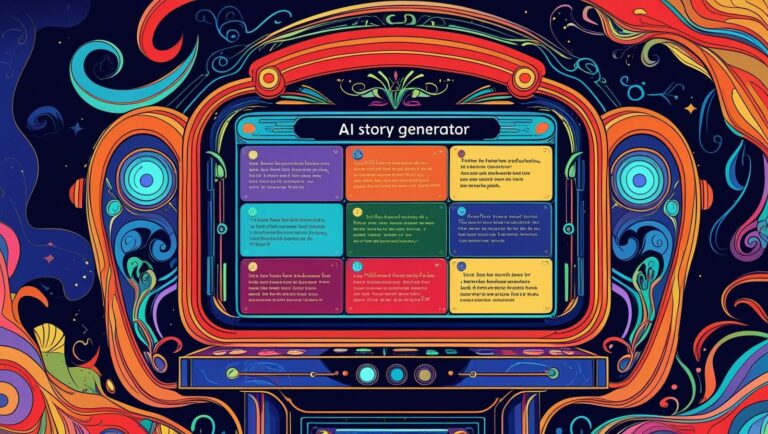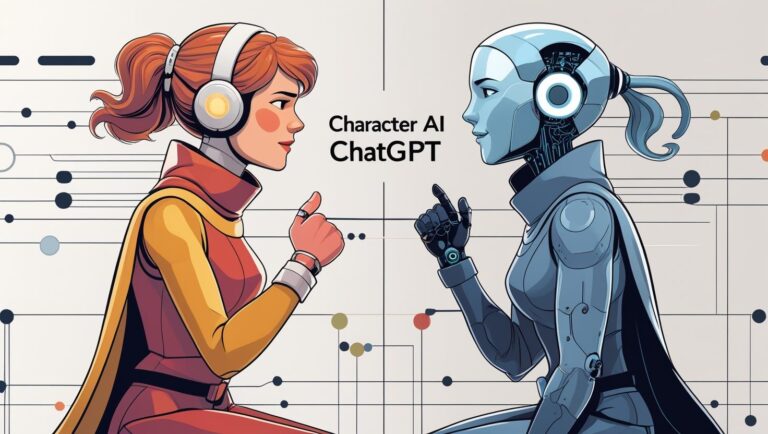Bing AI Image Generator: 6 Features Every Designer Should Try
Imagine describing an image in a sentence and getting a full visual ready to use. That’s what Bing AI Image Generator offers. It’s more than just a shortcut as it gives creative professionals a way to get results faster, often without needing extra tools or teams. Powered by DALL·E and integrated into Bing, it enables anyone to create art with just a few lines of text.
Although it’s frequently used for fast drafts or one-off graphics, its true worth becomes apparent when you explore its capabilities. Marketers, digital artists, and graphic designers are beginning to see this tool as a reliable resource that gives them control in addition to speed. What follows isn’t just a feature list and it’s what makes the tool genuinely useful in a working design setup, especially when deadlines are tight, and expectations are high.
1. Style-Specific Prompting: Your Visual Signature in Words
Designers know that visuals without a clear style can fall flat. Bing ai image generator doesn’t just create images and it lets you guide the style through your words. Ask for “a foggy forest in 90s anime style” or “a jazz band sketched in charcoal,” and it responds with artwork that matches the tone you asked for. That kind of control used to take time, effort, and often another set of hands. Now, it’s all in how you describe your scene.
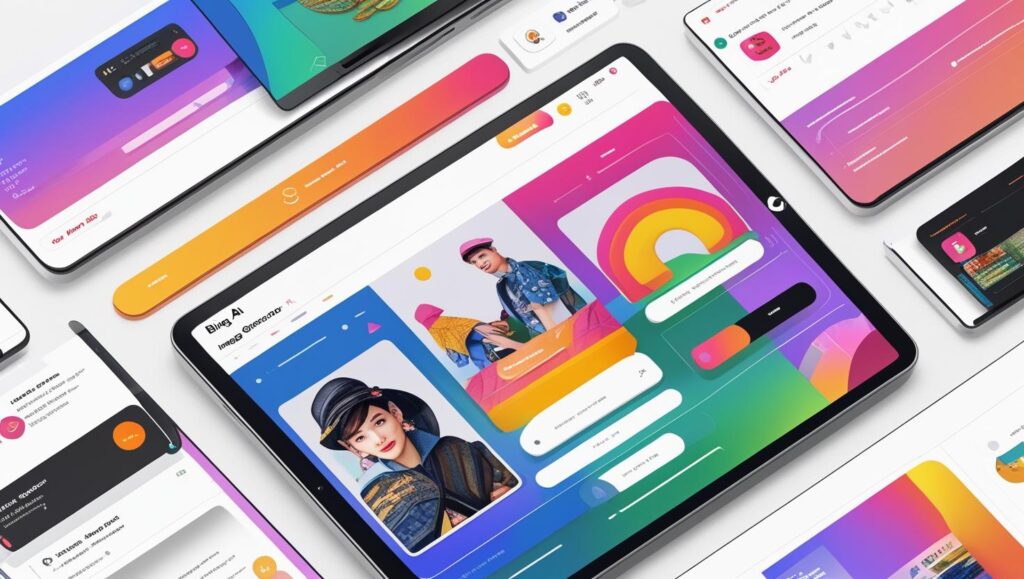
This feature helps with concept testing too. By changing a few words, you can experiment with different looks before settling on a layout, campaign direction, or product theme. It’s a dependable method for rapidly and visually developing ideas, particularly when managing multiple projects concurrently or pitching to a client. The fact that it pays close attention to your instructions only makes it better. Add more detail, and it adjusts not randomly, but in a way that makes sense to the request.
2. Background Isolation: Ready-to-Use, No Editing Needed
Cutting out backgrounds or masking images has always taken more time than it should. Bing ai image generator tool skips that step if you ask it to. Want a product on a white background, centered, and free of clutter? Just say it. You will receive something that is ready to be used on a banner, post, or website without any cleanup. Small businesses and social media creators who don’t always have the luxury of navigating through several tools will find this especially useful.
Must Read about: Ai Story Generator
Product photos, digital flyers, and mockups anywhere where simplicity is important benefit greatly from its use. You can even define the type of background flat color, textured blur, or gradient and it follows closely. Instead of depending on templates or stock libraries, you’re making custom visuals from the start, shaped around your brand. It speeds things up without lowering quality.
3. Character Consistency: Build a Brand Mascot Without an Artist
Consistency makes or breaks a brand’s visual identity, especially when it comes to characters or recurring figures. One thing that sets Bing ai image generator apart is its ability to repeat design elements when prompted the right way. Describe a character like “a boy in a red hoodie, with glasses and curly hair” and use that same phrase across different prompts. You’ll get images where that character shows up in different poses or settings. It’s not perfect yet, but it works well enough to be useful for educational content, social series, or character-based storytelling. You don’t need to redraw or copy-paste between programs. This helps when you’re developing materials over time, especially when budget and time are limited. For educators, content marketers, or anyone building a character-driven story, this cuts down on both effort and cost.
4. High-Resolution Output: Pixel Perfection for Any Canvas
Good design loses its edge when resolution doesn’t hold up. That’s why Bing’s high-res image output matters. You don’t just get a thumbnail, you get something that works across platforms, whether it’s social, print, or large-screen display. Designers often struggle with AI tools that deliver nice images, but only in low quality. This isn’t one of them.
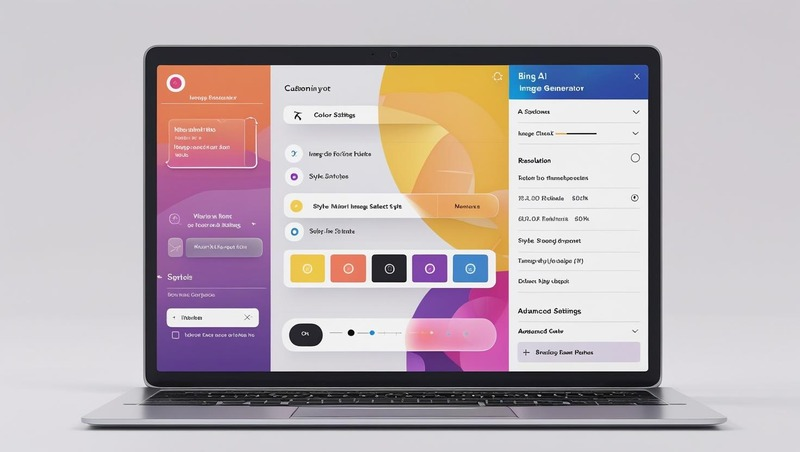
Even for banners, posters, or HD videos, the visuals remain clear. You can create Bing ai image generator once and use it in multiple formats without having to upscale or repair it in other software. This alone saves hours. Whether it’s a startup trying to keep costs low or a freelancer juggling deadlines, clean output straight from the generator makes a big difference. It fits right into production without requiring edits just to meet basic quality standards.
5. Seamless Microsoft Integration: The Designer’s Productivity Hack
Tools work best when they talk to each other. That’s one reason Bing’s integration with other Microsoft products stands out. With minimal difficulty, generated images can be sent straight into Word, PowerPoint, or Designer. Although it may not seem like much, it speeds up the process if you’re creating proposals, content decks, or presentations on a weekly basis. The standard processes save, download, import, and crop are eliminated in favor of a seamless connection.
The tool Bing ai image generator even picks up on context and suggests visuals while you work, which makes idea-building quicker. For anyone working in corporate design, content strategy, or education, this flow lets you stay focused without bouncing between too many apps. And it’s not just about speed it helps you stay consistent, because all your visuals come from the same creative toolset, shaped by your words and adjusted in real time.
6. Ethical Filtering and Brand Safety: Design Without the Risk
One concern with many, specially Bing ai image generator is the kind of content they can accidentally create. Not all tools have good filters, which can lead to awkward or inappropriate results. Bing’s image generator avoids that by applying strong content checks. You can work knowing that the visuals it produces are safe for professional use.
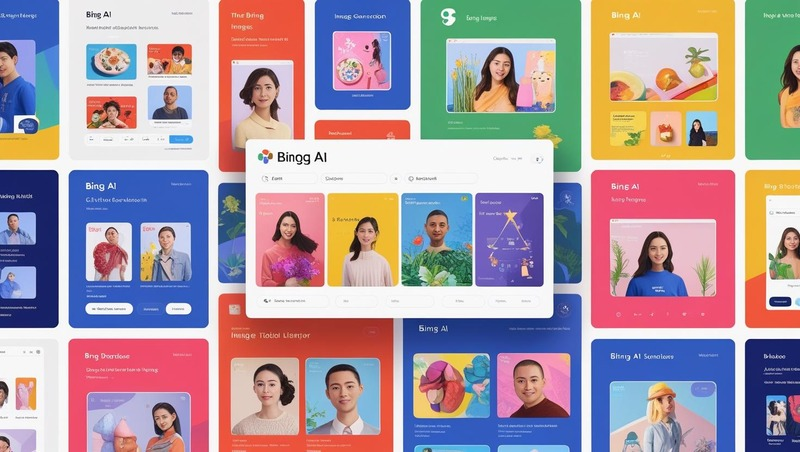
If you’re creating content for public campaigns, brands, or educational institutions, this is a huge deal. By avoiding surprises, you gain the trust of audiences and clients alike. Because you don’t have to go through each image twice looking for strange details or items that shouldn’t be there, it also saves time. It’s a far safer option for designers who must adhere to stringent platform or Bing ai image generator guidelines. It only helps you keep it tidy; it doesn’t take away from creativity.
FAQs
What can Bing AI Image Generator be used for?
It helps create images for websites, product pages, campaigns, and social media posts—all from text descriptions.
Do I need to pay for it?
You can use it for free with a Microsoft account. Some limits may apply depending on how much you generate.
Are the images safe for commercial use?
Most images are allowed for commercial use, but it’s smart to check Microsoft’s current policy for anything you plan to publish.
How can I improve image quality?
Be as clear and detailed as possible in your prompts. Mention the background, colors, style, and lighting.
Can I generate transparent backgrounds?
Not directly. But you can ask for plain or solid backgrounds that are easy to remove with basic editing tools.
Will it keep my character the same in different images?
It can, as long as you describe the character the same way every time. Try to use the same words across prompts for consistency.
Conclusion
The Bing AI Image Generator isn’t about replacing designers. It’s about giving them a faster way to work, test, and build. When used well, it becomes more than just a shortcut it becomes part of how you create. From style control and clean backgrounds to consistent characters and solid resolution, it offers real value across different design needs. The connection with Microsoft’s other tools keeps everything in one place, and its built-in filters let you work without second-guessing your output.
Whether you’re a freelancer, a team designer, or a small business owner handling everything yourself, this tool Bing ai image generator gives you more time to focus on ideas instead of edits. That’s the part many overlook. It’s not just about images it’s about how quickly you can move from a thought to something visual that works. And that’s what real design tools should do.