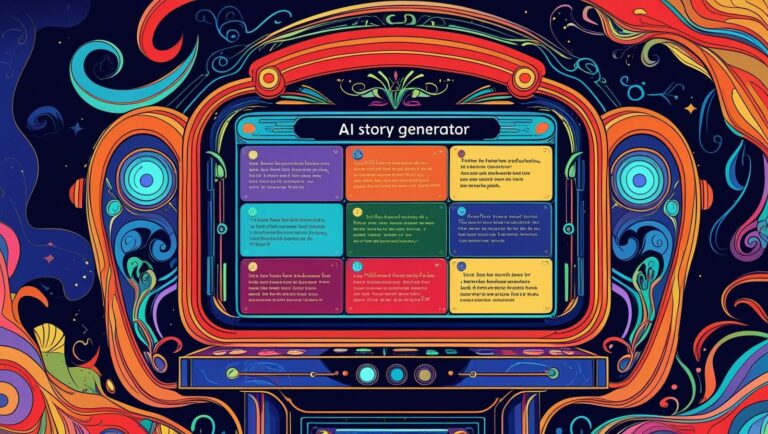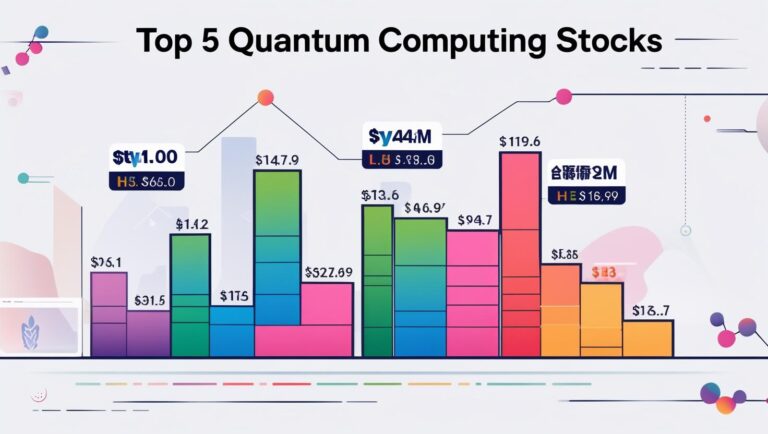Top System Integration Strategies for Seamless System Connectivity
When businesses rely on disconnected systems, things slip through the cracks. Orders get delayed. Customer data becomes messy. Reports show the wrong numbers. That’s why system integration isn’t a luxury anymore, it’s a necessity.
Software integration ties all your tools together so they “talk” to each other. When done right, it saves time, prevents mistakes, and helps teams move faster. But success depends on the strategy behind it. Let’s break down the most effective ways to connect systems smoothly and make sure your tech stack plays nicely.
Why Integration Matters
Imagine a sales team using one app to manage leads, another to track communication, and a third to create invoices. Without integration, someone ends up copying info manually between them. That’s slow, risky, and frustrating.
Integration links systems so actions in one tool trigger updates in another. This makes your data consistent and cuts down on double work. It also improves decision-making by bringing everything together in real time.
Read About What is Enterprise Software?
According to Gartner, companies lose over $12 million annually on average due to poor data quality often caused by fragmented systems.
Strategy 1: Start With a Clear Goal
Integration isn’t about connecting everything just for the sake of it. It should solve a real problem. Do you want faster onboarding? Fewer customer support tickets? Smoother handoffs between departments?

Start with one goal and one process. Map out the tools involved. List the fields that need to sync. Then build a simple integration around that. Once it works, move to the next.
This approach keeps things clean and avoids chaos later.
Strategy 2: Choose the Right Integration Type
There’s no “one size fits all” in integration. Pick the type that matches your setup:

If your budget is tight, tools like Make.com or Zapier can work for under $100/month and scale as you grow.
Strategy 3: Standardize Your Data First
Before connecting systems, clean your data. Use consistent formats, naming rules, and field types across apps.
For example, if one tool saves customer names as “First Last” and another uses “Last, First,” your integration will break or misplace info. Dates, currencies, and tags must also match.
Get Knowledge About: 5 Quantum Computing Stocks
Without standardization, integration becomes patchwork and prone to errors.
Strategy 4: Use APIs Thoughtfully
APIs (Application Programming Interfaces) are how modern apps talk to each other. Most software now offers open APIs this is how Slack links with Google Drive or Shopify connects to Mailchimp.
But just having an API isn’t enough. Developers should read the documentation carefully. Rate limits, authentication keys, and error handling all matter.
Smart API use also means testing in a sandbox environment before going live. That reduces downtime and protects customer data.

Strategy 5: Monitor and Maintain
Integration isn’t “set it and forget it.” System integration get updated. APIs change. Fields get renamed.
If you don’t monitor your integrations, things silently break. Use alerts and dashboards to check system health. Some tools even offer rollback options when something goes wrong.
Make someone responsible for ongoing integration maintenance. It’s worth the peace of mind.
Strategy 6: Automate Repetitive Workflows
The real power of system integration lies in automation. When a deal closes in your CRM, a welcome email should be sent automatically. When inventory drops below a threshold, the system should reorder on its own.
These workflows save time and eliminate small mistakes that add up.
Platforms like HubSpot and ActiveCampaign offer built-in automation at prices under $300/month. For larger companies, enterprise tools like Tray.io or Boomi provide deeper custom flows.
Strategy 7: Protect Your Data
Integration means data moves between systems. That creates risk.
Use encryption in transit and at rest. Set permission levels so only the right people can access synced fields. Audit logs should show who changed what, and when.

Privacy laws like GDPR and HIPAA make this non-negotiable. Fines can reach millions if sensitive data is leaked.
Also, always backup your connected systems in case an integration fails and deletes data by accident.
Strategy 8: Think About the End User
No matter how smart your integration is, if it confuses the people using it, it fails.
Keep workflows simple. Explain what each connected app does. Offer basic training. Ask for feedback often, your support or sales team will spot issues early.
End-user experience matters. Good system integration makes tools feel invisible. Bad integration makes them feel like extra work.
Bonus: When to Hire Help
Sometimes, internal teams hit a wall. If integrations get too complex, it’s smart to bring in an expert.
Freelance API developers charge between $50–$150/hour. A full project might cost $2,000–$10,000 depending on scope.

Agencies that specialize in system architecture often include support and monitoring too. It’s a bigger upfront cost but helps avoid bigger mistakes later.
FAQs
1. What’s the cheapest way to start system integration?
Start with point-to-point tools like Zapier or Make. They’re easy to set up and cost less than $100/month.
2. How long does a basic integration project take?
Small ones can take a few hours. Larger ones might need weeks—especially if custom APIs are involved.
3. What happens if an integration breaks?
You may lose data or disrupt processes. Always monitor your systems and create backups regularly.
4. Is integration worth the cost?
Yes. Companies that integrate their tools see fewer manual errors and better team productivity, which leads to real savings.
Conclusion
System integration can transform how a business runs. Done right, it saves time, reduces errors, and gives teams the insights they need. But it requires clear planning, clean data, thoughtful tools, and regular upkeep.
By following the strategies above, you’ll build an integration setup that grows with your business and keeps everything working behind the scenes just like it should.